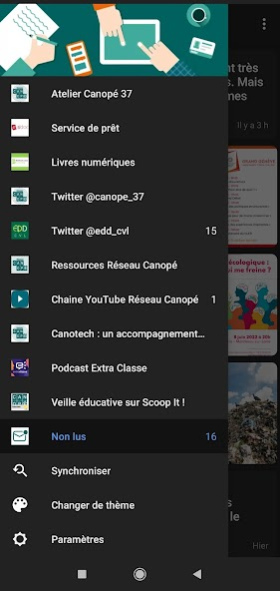Atelier Canopé 37 - Tours 4.7
Free Version
Publisher Description
The application of the Canopé 37 -Tours workshop allows:
- browse our website adapted for mobiles and tablets,
- to consult our online mobile catalog and to reserve documents,
- to reserve - for trainers - training or conference rooms,
- to know the dates and the zones of the tours,
- to communicate directly with us by "Chat",
- to follow our agenda,
- to learn about the animations of the Canopé workshop,
- register online for our educational events,
- to propose purchase suggestions to the media library,
- to inform you about new articles on the website,
- to know the editorial offers of Réseau Canopé,
- follow us on our Twitter account @ canope_37
- to follow the documentary and numerical watch on the account @obseducentre (Twitter of the observatory of the digital uses in Region Center - Val de Loire)
- to follow the watch on education for sustainable development on the Twitter account @edd_cvl,
- to follow the account @ bibdoc37: account of the interprofessional infodoc day in Loire Valley.
About Atelier Canopé 37 - Tours
Atelier Canopé 37 - Tours is a free app for Android published in the Teaching & Training Tools list of apps, part of Education.
The company that develops Atelier Canopé 37 - Tours is Réseau Canopé - Direction territoriale CVL. The latest version released by its developer is 4.7.
To install Atelier Canopé 37 - Tours on your Android device, just click the green Continue To App button above to start the installation process. The app is listed on our website since 2022-05-31 and was downloaded 1 times. We have already checked if the download link is safe, however for your own protection we recommend that you scan the downloaded app with your antivirus. Your antivirus may detect the Atelier Canopé 37 - Tours as malware as malware if the download link to com.cddp37 is broken.
How to install Atelier Canopé 37 - Tours on your Android device:
- Click on the Continue To App button on our website. This will redirect you to Google Play.
- Once the Atelier Canopé 37 - Tours is shown in the Google Play listing of your Android device, you can start its download and installation. Tap on the Install button located below the search bar and to the right of the app icon.
- A pop-up window with the permissions required by Atelier Canopé 37 - Tours will be shown. Click on Accept to continue the process.
- Atelier Canopé 37 - Tours will be downloaded onto your device, displaying a progress. Once the download completes, the installation will start and you'll get a notification after the installation is finished.